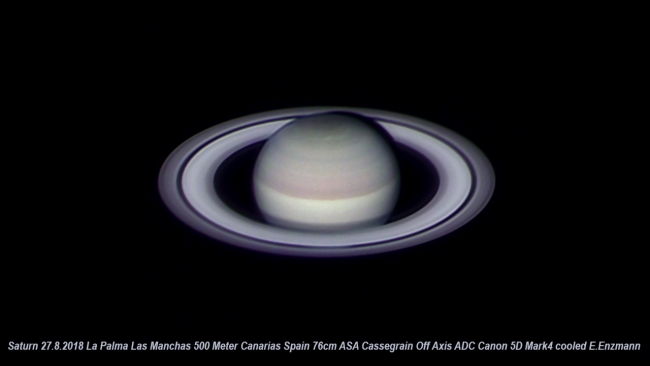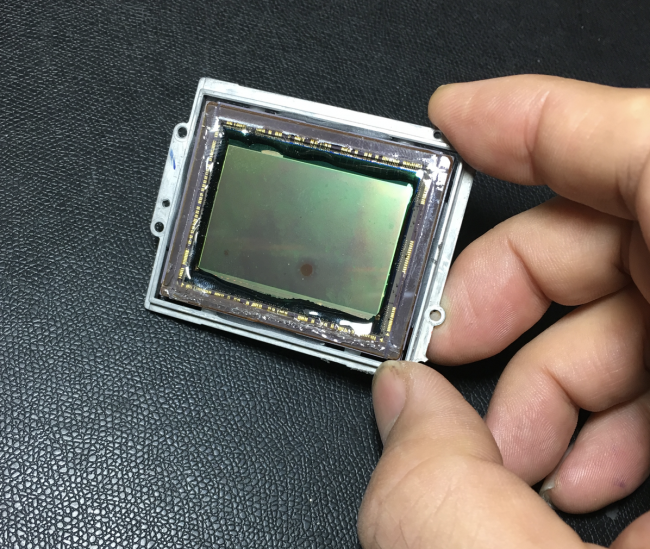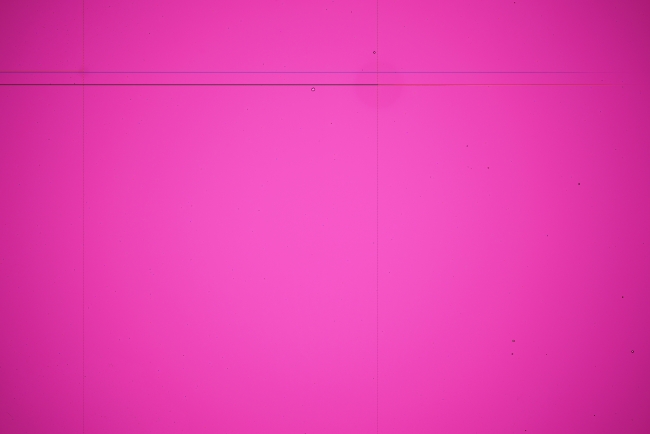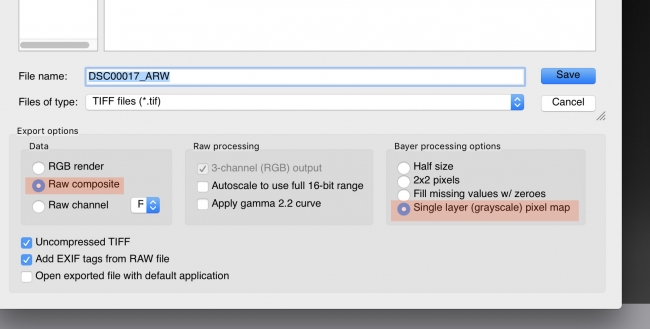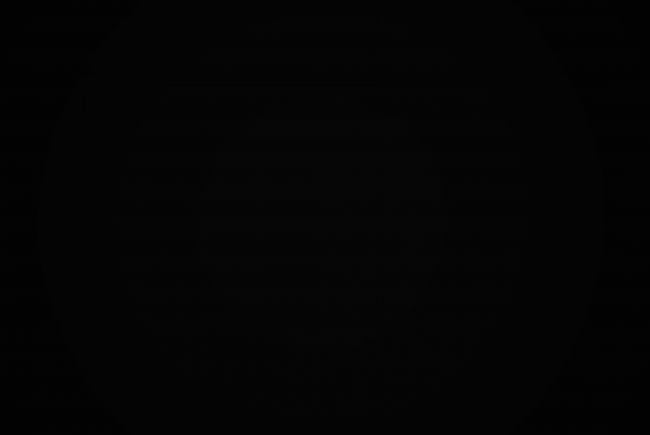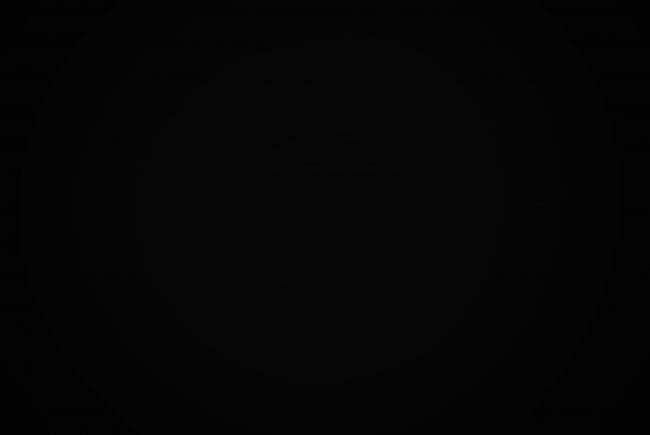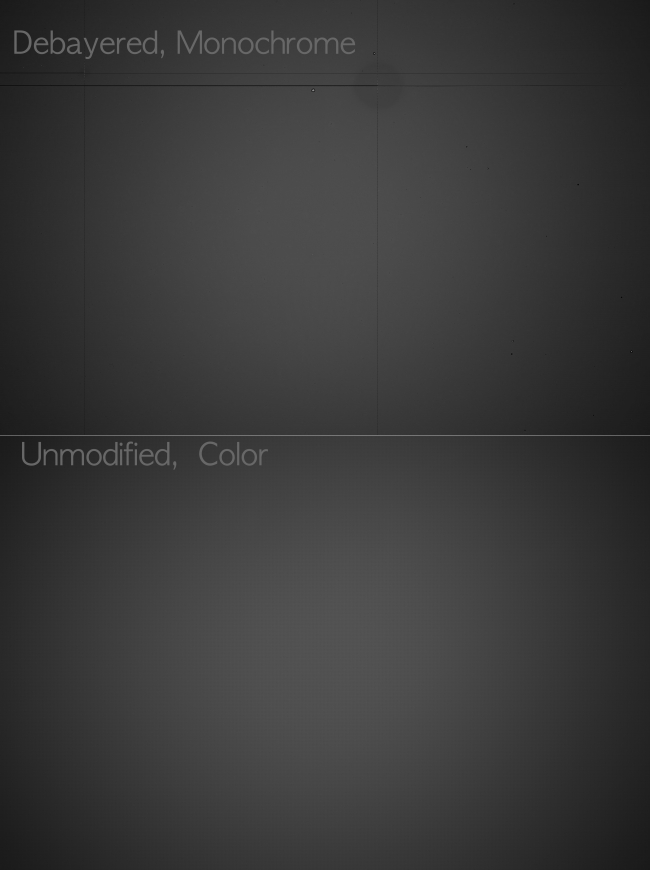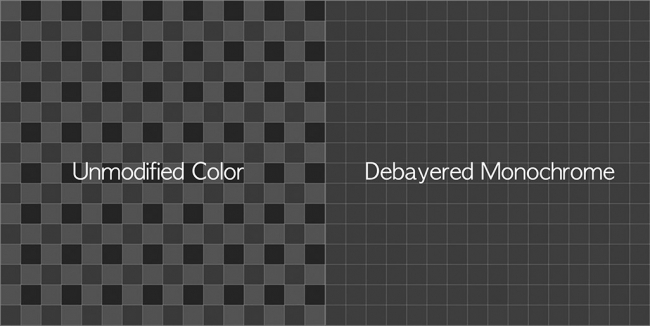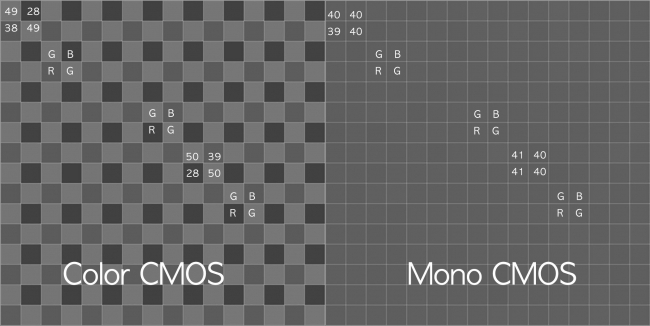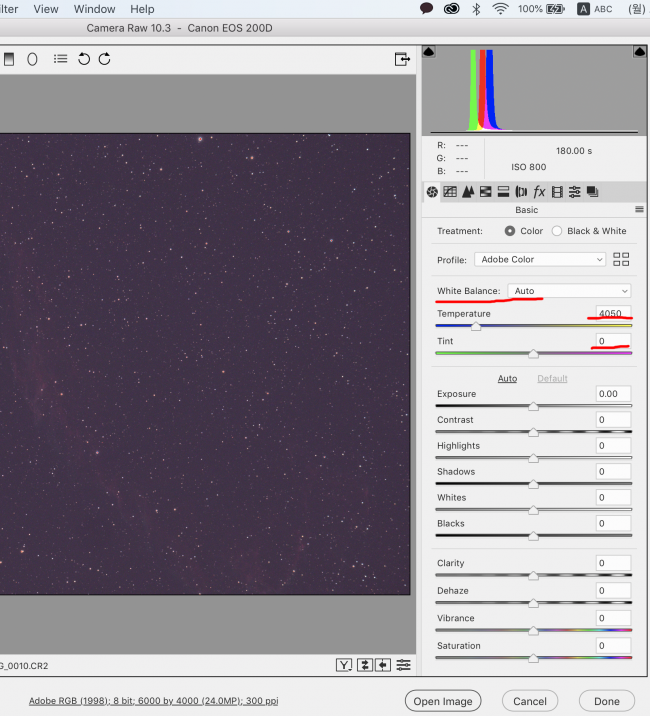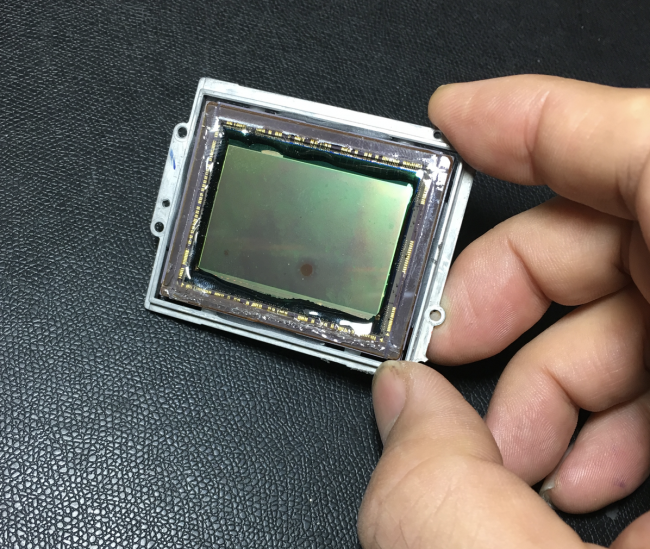
Debayered A7s CMOS
Gold wirings on 4 sides of sensor ares was covered by epoxy to protect from chemical solution. CMOS sensor is having several defected points in debayering process. And these made Horizontal rows and vertical columns in image.
Test condition:
Astro A7s camera 1 set.
Low pass filter was removed, Hoya clear filter window on airtight chamber + Hoya UV IR cut filter in Drop-In filter holder.
Indoor table , 50mm F1.4 lens +white cover plate.

ISO100, 1/20sec electric shutter (Silent mode) exposure. sony RAW image format(ARW) was taken.
Original JPG images
1.Taken from color CMOS

2.Taken from mono CMOS
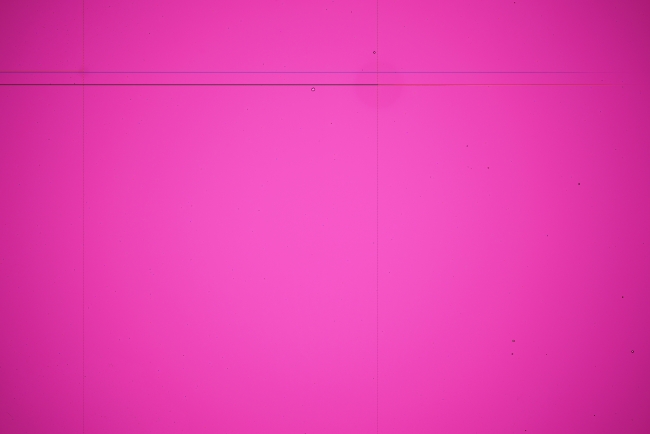
ARW file was processed to 16bit B/W image in RawDigger.
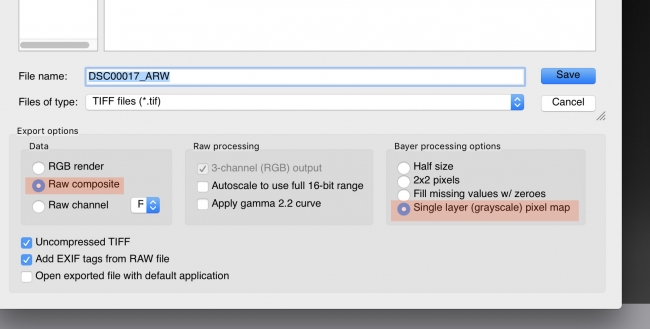
1. Image from Original Color CMOS
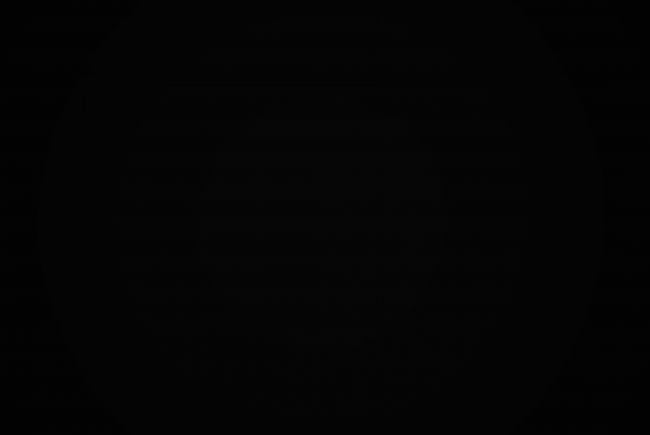
2.Image from Debayered A7s CMOS sensor( This sensor is the one extracted from another A7s camera and debayered by chemical solution.)
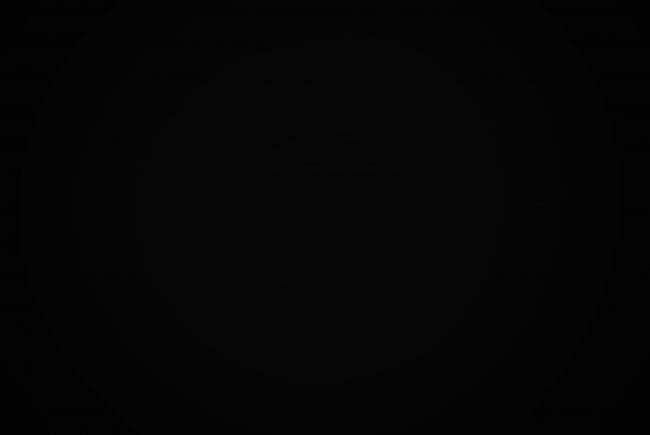
Level stretched image comparison.(255 ->30)
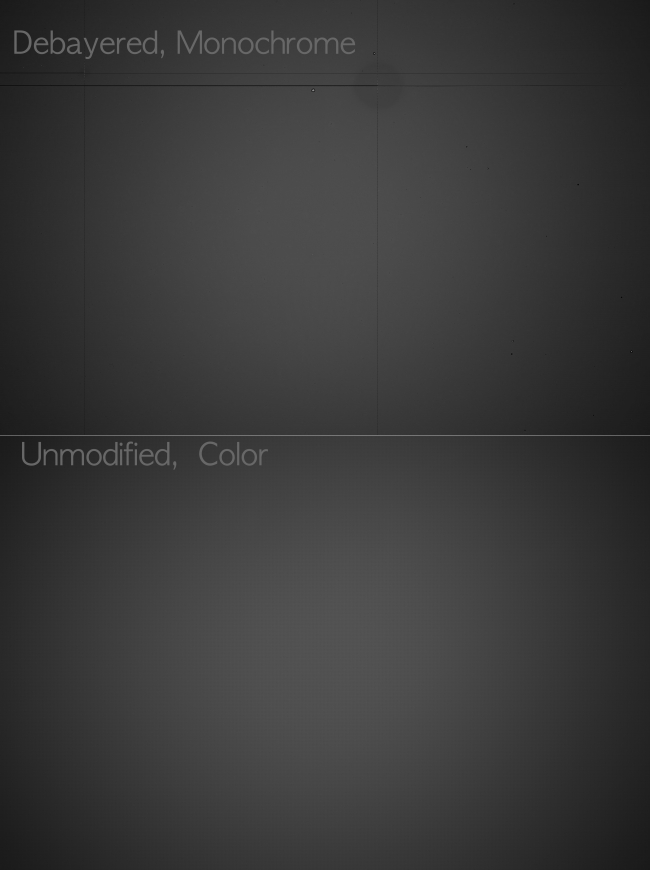
Center Area cropped, 16pixels x 15pixels area
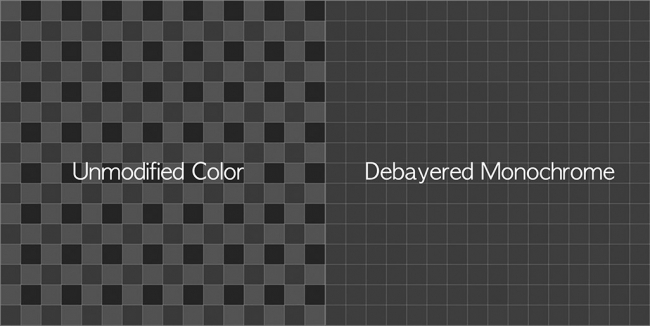
Luminance Level Comparison (Black=0, White=100)
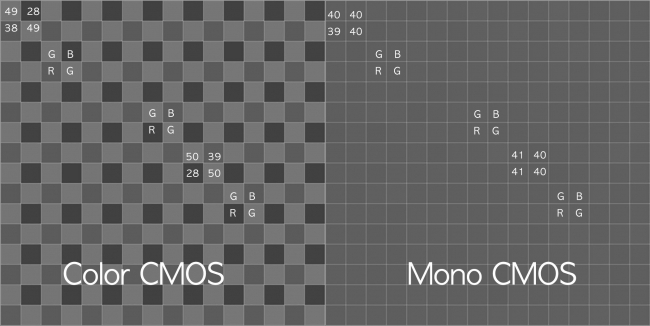
We can see the difference of pixel brightness in Color CMOS :G1,G2 is more bright than Blue or Red pixels. It caused by the color filter character. In mono CMOS the bright level of pixels are very stable. I expected to see the level of mono CMOS pixels exceed to green pixels’s luminance value, but it’s 20% lower . it’s most equal to Red value and 25% over level of Blue pixels.
Average Luminance Level is Color CMOS =41, Mono Debayered CMOS= 39, Monochrome sensor is slightly lower. But in resolution aspect, Monochrome sensor is 2 times higher compared to Color sensor.