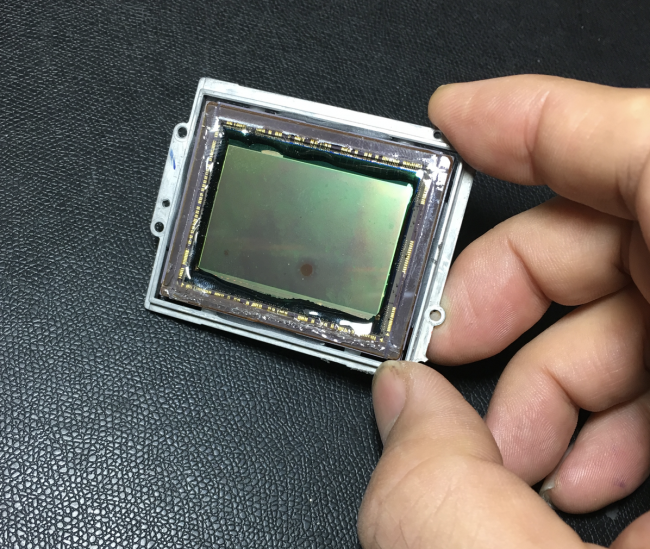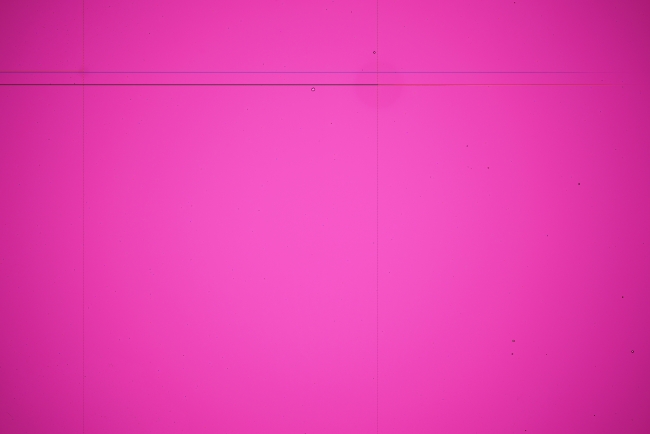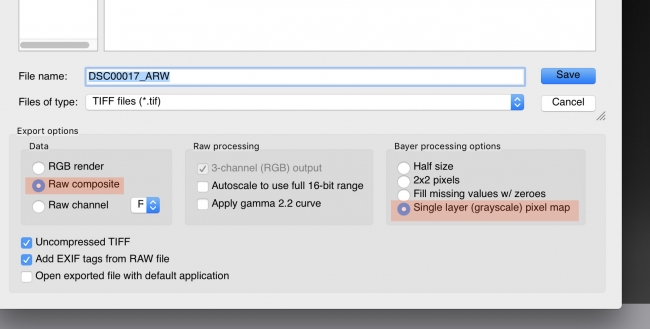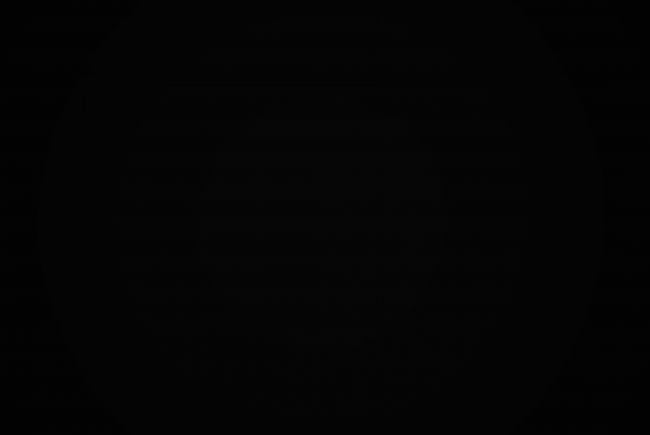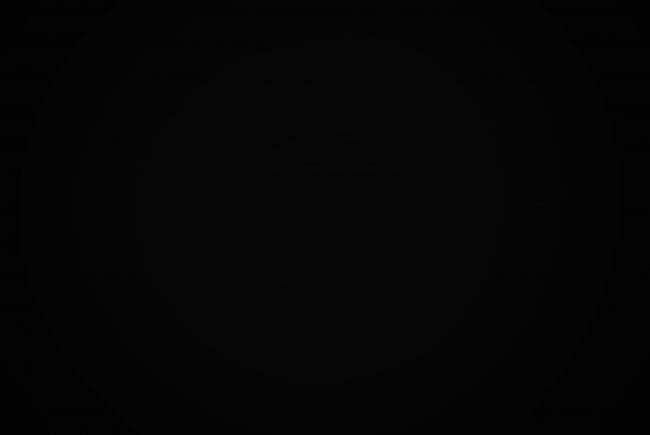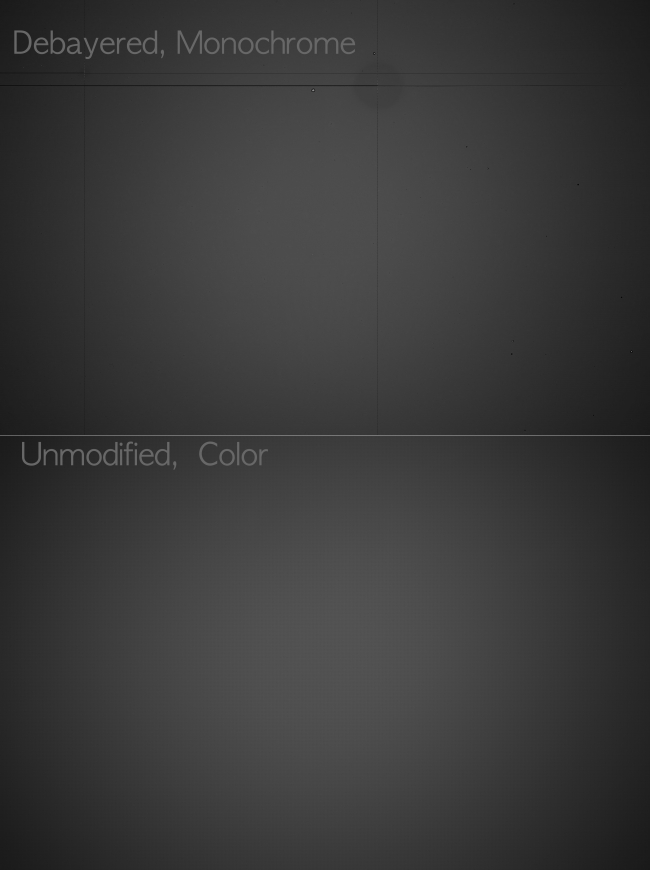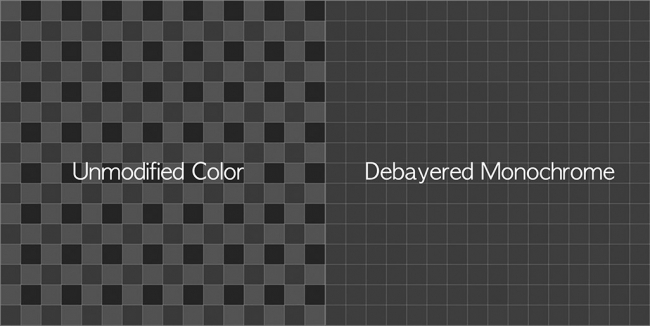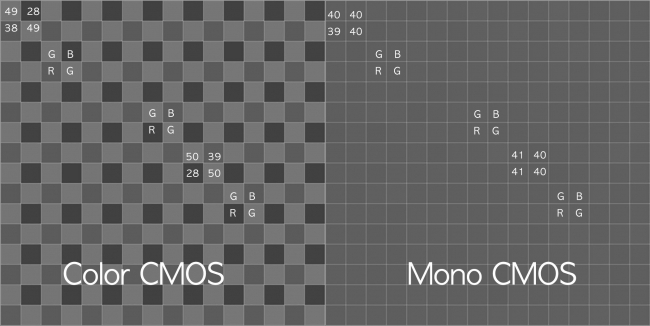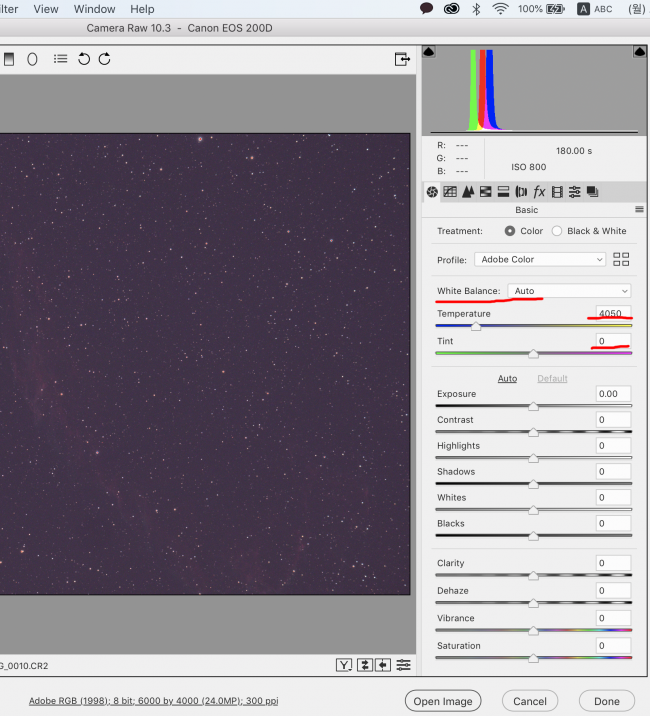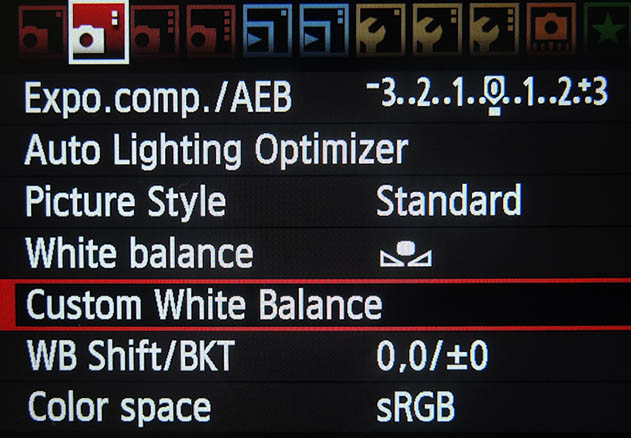iso1600,7분30초, 다크이미지 원본 RAW파일들 비교
Z50_Uncooled_iso1600_450sec.NEF
Z50_Cooled_iso1600_450sec.NEF
eosRP_Uncooled_iso1600_450sec.CR3
eosRP_Cooled_iso1600_450sec.CR3
6d_markII_Uncooled_iso1600_450sec.CR2
6D_Uncooled_iso1600_450sec.CR2
6D_Cooled_iso1600_450sec.CR2
Z6_Uncooled_iso1600_450sec.NEF
Z6_Cooled_iso1600_450sec.NEF
Z7_Uncooled_iso1600_450sec.NEF
5d_markIV_Uncooled_iso1600_450sec.CR2
5d_markIV_Cooled_iso1600_450sec.CR2
D850_Uncooled_iso1600_450sec.NEF
D850_Cooled_iso1600_450sec.NEF
A7iii_Uncooled_iso1600_450sec.ARW
A7iii_Cooled_iso1600_450sec.ARW
A7Riii_Uncooled_iso1600_450sec.ARW
D810_Uncooled_iso1600_450sec.NEF
D810_Cooled_iso1600_450sec.NEF
90D_Uncooled_iso1600_450sec.CR3
80d_Uncooled_iso1600_450sec.CR2
80D_Cooled_iso1600_450sec.CR2
70D_Uncooled_iso1600_450sec.CR2
60D_Uncooled_iso1600_450sec.CR2
60D_Cooled_iso1600_450sec.CR2
200D_Uncooled_iso1600_450sec.CR2
200D_Cooled_iso1600_450sec.CR2
A7s_Uncooled_iso1600_450sec.ARW
A7s_Cooled_iso1600_450sec.ARW
D500_Uncooled_iso1600_450sec.NEF